Google Chrome Cache Fix
Click the 3 dots in top right corner

Select Settings
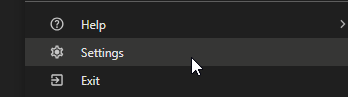
Select Privacy and security
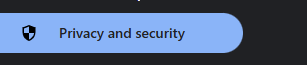
Select Delete browsing data
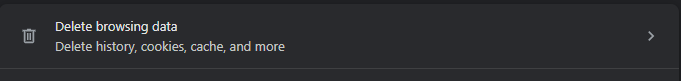
Uncheck Browsing history (Optional)
Check Cookies and other site data and Cached images and files
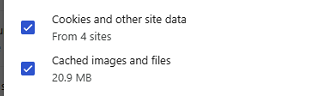
Click Delete Data
Once completed closed and reopen chome.